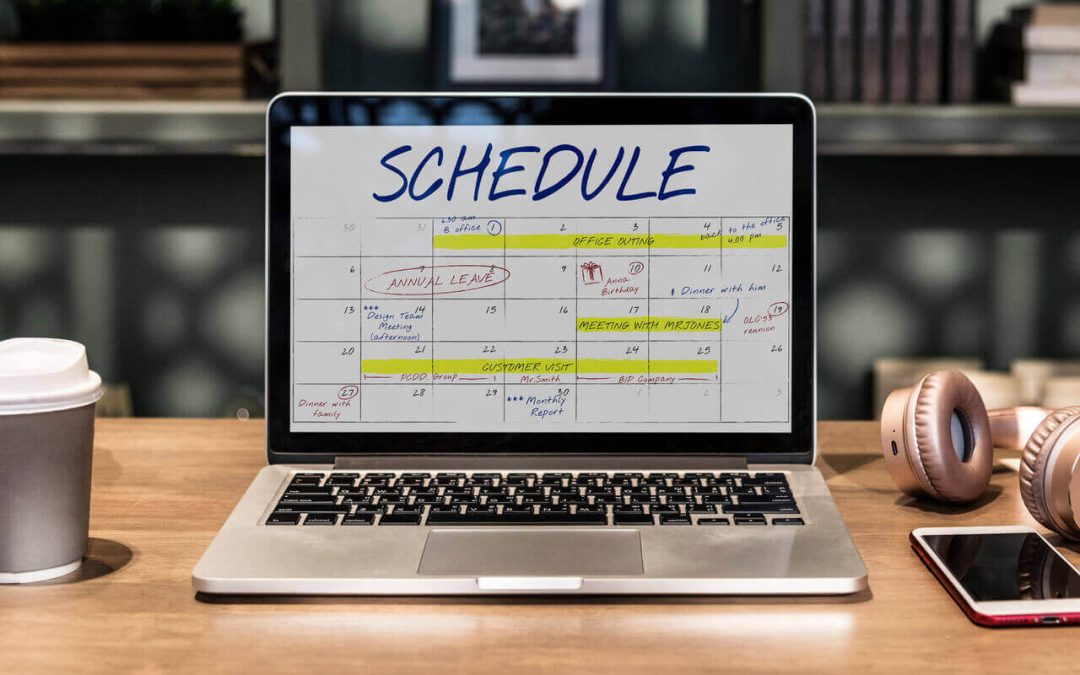Are you looking for a way to make passive income by selling digital products on Etsy? Selling digital planners on Etsy can be a lucrative business, with the potential to earn anywhere from $50 to $5000 a month. Digital planners are becoming increasingly popular, and customers are always on the lookout for new and innovative designs.
To start selling digital planners on Etsy, you will need to create a shop and customize it with your brand colors, logo, and images. Once you have set up your shop, you can list your digital planner and include all relevant information, such as price, description, and images. It is important to optimize your listing by using relevant keywords in your product title and description to make it easier for customers to find your product.
Understanding Etsy as a Platform
If you’re looking to sell digital planners online, Etsy is a great platform to consider. In this section, we’ll cover what Etsy is, why you should sell on Etsy, and how to set up your own Etsy shop.
What is Etsy?
Etsy is an online marketplace that specializes in handmade, vintage, and unique factory-manufactured products. It is a popular destination for creative entrepreneurs who want to sell their products to a global audience. Etsy was founded in 2005 and has since grown to become one of the largest online marketplaces for handmade and vintage items.
Why Sell on Etsy?
There are many reasons why you should consider selling your digital planners on Etsy:
- Large customer base: Etsy has a large and active customer base, with millions of buyers from all over the world.
- Niche market: Etsy has a strong focus on handmade and unique items, making it a great platform for selling digital planners.
- Low fees: Etsy charges low fees for listing and transaction fees, making it an affordable platform for small businesses.
- Marketing and SEO tools: Etsy provides sellers with marketing and SEO tools to help them promote their products and improve their visibility on the platform.
- Customer service: Etsy provides excellent customer service to both buyers and sellers, helping to build trust and loyalty among customers.
How to Set Up an Etsy Shop
Setting up an Etsy shop is easy and straightforward. Here are the steps you need to follow:
- Create an account: Go to Etsy’s website and create an account. Choose a shop name that reflects your brand and the products you’re selling.
- Set up your shop: Once you’ve created an account, you can set up your Etsy shop. This includes adding a shop banner, profile picture, and shop policies.
- Create listings: Create listings for your digital planners, including high-quality photos and a detailed description. Make sure to mention that the planner is a digital product that will be delivered electronically.
- Optimize your listings: Use keywords and tags to optimize your listings for search engines and improve your visibility on Etsy.
- Market your shop: Use social media and other marketing channels to promote your Etsy shop and attract more customers.
- Manage your shop: Keep track of your sales, orders, and customer feedback. Provide excellent customer service to build trust and loyalty among your customers.
In conclusion, Etsy is a great platform for selling digital planners and building a successful online business. By following these tips and tricks, you can optimize your listings, attract more customers, and generate a passive income stream on Etsy.
Creating and Designing Digital Planners
When it comes to creating and designing digital planners to sell on Etsy, there are a few key things to keep in mind. In this section, we’ll cover the basics of designing digital planners, the tools you’ll need, choosing fonts and colors, and creating digital stickers.
Designing Digital Planners
Designing a digital planner requires a good understanding of the product and its intended use. You want to create a planner that is both visually appealing and functional for your customers. Start by brainstorming ideas for your planner designs, considering the types of layouts and features that would be most useful for your target audience.
Once you have a general idea of what you want to create, it’s time to start designing. You can use a variety of tools for this, including Canva, Canva Pro, and other design resources. Be sure to choose a tool that you’re comfortable with and that will allow you to create high-quality images and designs.
Tools for Designing Digital Planners
When it comes to designing digital planners, there are a few key tools that you’ll need. These include:
- A design program such as Canva or Canva Pro
- High-quality images and graphics
- A good understanding of design principles and layout
- Access to design resources such as Design Cuts
By using these tools, you can create high-quality digital planners that are both visually appealing and functional.
Choosing Fonts and Colors
Choosing the right fonts and colors is an important part of designing digital planners. You want to choose fonts that are easy to read and that complement your overall design. Similarly, you want to choose colors that are visually appealing and that work well together.
When choosing fonts and colors, consider your target audience and the overall style of your planner designs. You may also want to consider using digital stickers to add a personal touch to your designs.
Creating Digital Stickers
Digital stickers can be a great way to add a personal touch to your digital planner designs. You can create your own stickers using a design program such as Canva, or you can purchase pre-made stickers from design resources such as Design Cuts.
When creating digital stickers, be sure to choose images and graphics that are high-quality and visually appealing. You may also want to consider using a variety of colors and fonts to create a diverse range of stickers for your customers.
By following these tips and using the right tools, you can create high-quality digital planners that are both visually appealing and functional for your customers.
Pricing and Listing Your Digital Planners
When it comes to selling digital planners on Etsy, pricing and listing your products is a crucial step in making sales. In this section, we will cover the important aspects of pricing and listing your digital planners to ensure that your products are visible and attractive to potential customers.
Pricing Your Digital Planners
Pricing your digital planners can be a tricky task. You want to ensure that your products are priced competitively, but also that you are making a profit. Take into consideration the time and effort you put into creating your digital planners, as well as the value they provide to customers.
Listing Your Digital Planners
To list your digital planners on Etsy, you will need to create a listing for each product. Make sure to include high-quality photos of your product, a detailed description, and choose the appropriate category and subcategory.
Choosing the Right Title and Keywords
Choosing the right title and keywords for your listing is crucial for visibility on Etsy. Make sure to include relevant keywords in your title and description that accurately describe your product and what it offers.
Optimizing Your Listing for SEO
Optimizing your listing for SEO (Search Engine Optimization) will help your products show up in search results on Etsy. Make sure to include relevant keywords in your title, description, and tags.
Using Tags to Increase Visibility
Tags are a great way to increase visibility for your products on Etsy. Use relevant tags that accurately describe your product and what it offers.
Offering Discounts
Offering discounts can be a great way to attract customers and increase sales. Consider offering a discount for customers who purchase multiple products or for first-time customers.
Remember to take into consideration Etsy’s listing fees and offsite ad fees when pricing your products. By following these tips, you can effectively price and list your digital planners on Etsy and increase your chances of making sales.
Marketing and Promoting Your Etsy Shop
Once you have your digital planners listed on Etsy, it’s time to start promoting your shop to attract potential customers. There are several ways to market and promote your Etsy shop, and we will discuss some of them below.
Social Media Marketing
Social media platforms like Facebook, Instagram, and Pinterest can be powerful tools to promote your Etsy shop. You can create social media accounts for your shop and share your listings, promotions, and updates with your followers. Utilize relevant hashtags and engage with your followers by responding to comments and messages.
Email Marketing
Email marketing is another effective way to reach out to potential customers. You can collect email addresses from customers who have purchased from your shop or signed up for your newsletter. Send regular newsletters with updates, promotions, and new listings to keep your customers engaged.
Creating a Logo and Branding
Creating a logo and branding for your Etsy shop can help you stand out from competitors and create a professional image. Your logo should be simple and memorable, and your branding should be consistent across all platforms.
Utilizing Etsy’s Marketing Tools
Etsy offers several marketing tools to help you promote your shop, including promoted listings, sales, and coupons. Promoted listings can help you get your products in front of more potential customers, while sales and coupons can incentivize customers to purchase from your shop.
Interacting with Customers
Interacting with your customers is crucial for building a loyal customer base. Respond promptly to messages and reviews, and provide excellent customer service to ensure customer satisfaction.
Dealing with Competitors
Competition is inevitable on Etsy, but there are ways to stand out from the crowd. Offer unique products and excellent customer service to differentiate yourself from competitors. Keep an eye on competitors’ pricing and adjust your prices accordingly.
Remember to factor in Etsy’s fees and transaction fees when pricing your digital planners. With these marketing and promotion strategies, you can increase your chances of success in selling digital planners on Etsy.
Managing Your Etsy Shop
Managing your Etsy shop can be a daunting task, but it is essential to ensure that your customers are satisfied with their purchases. In this section, we will discuss the various aspects of managing your Etsy shop, including transactions and finances, shipping and handling, dealing with vintage items, managing digital downloads, and customer service.
Managing Transactions and Finances
When you sell on Etsy, you will need to keep track of your transactions and finances. Etsy charges a transaction fee for every sale you make on the platform. You can view your revenue and transaction fees in your Shop Manager. To receive your revenue, you will need to link a bank account to your Etsy shop.
It is crucial to keep track of your expenses and revenue to calculate your profit margin and ensure that you are making a profit. You can use accounting software or spreadsheets to keep track of your finances.
Shipping and Handling
If you sell physical products on Etsy, you will need to handle shipping and handling. You can set up shipping profiles in your Shop Manager to automate your shipping process. You can also purchase and print shipping labels directly from Etsy.
It is essential to pack your items carefully to ensure that they arrive at your customer’s doorstep in good condition. You can use bubble wrap, packing peanuts, or other protective materials to pack your items.
Dealing with Vintage Items
If you sell vintage items on Etsy, you will need to ensure that your items meet Etsy’s guidelines for vintage items. Vintage items must be at least 20 years old, and you must accurately describe the condition of the item.
It is also essential to research the value of your vintage items to set a fair price. You can use online resources or consult with experts to determine the value of your vintage items.
Managing Digital Downloads
If you sell digital downloads on Etsy, you will need to manage your digital listings carefully. You can offer instant downloads or send the files to your customers manually.
It is crucial to ensure that your digital files are high-quality and in the correct format, such as a PDF file. You can also use watermarks to protect your digital files from being copied or shared without permission.
Customer Service
Customer service is essential for any online business, including Etsy shops. You should respond to customer inquiries promptly and professionally. You can also offer refunds or exchanges if a customer is not satisfied with their purchase.
It is also crucial to maintain a high conversion rate to ensure that your shop is successful on Etsy. You can optimize your listings by using relevant keywords and high-quality images.
In conclusion, managing your Etsy shop requires attention to detail and careful planning. By following these tips, you can ensure that your customers are satisfied with their purchases and that your shop is successful on Etsy.